VSCodeでshellscriptを自動整形したい
shell-format を使わせてもらった。
なぜか分かりやすい解説が無かったので、メモ。
自動整形する方法
公式の説明:https://github.com/foxundermoon/vs-shell-format
> special for Windows
> download excutable binary file from https://github.com/mvdan/sh/releases and config shellformat.path
> custom configuration
> shellformat.path the shfmt fullpath example [mac,linux]: /usr/local/bin/shfmt [windows]: C:\\bin\\shfmt.exe
つまり、windowsの場合、
shfmt_v2.6.4_windows_amd64.exeを落として、適切な場所に配置して、
shellformat.pathとしてsetting.jsonに追記する必要がある。
具体的な手順
1. リンク先から、shfmt_v2.6.4_windows_amd64.exe をダウンロードする。
2. shfmt_v2.6.4_windows_amd64.exe → shfmt.exe にリネームする。
3. C:\bin\ フォルダを作成しておく。
4. shfmt_v2.6.4_windows_amd64.exe を C:\bin\に移動する。
5. setting.json に ` “shellformat.path”: “C:\\bin\\shfmt.exe”,`を追記する。
※pathで`\\`を`\\\`のようにエスケープしている点に注意。
また、PATHさえ合っていれば、リネームも移動も必要ありませんが、
ずっとDownloadフォルダに入れておく訳にもいかず、公式の手順通りにしてみました。
`shell-formatのインストール手順`と`プラグインの設定手順`は`下記画像`を残しておきます。

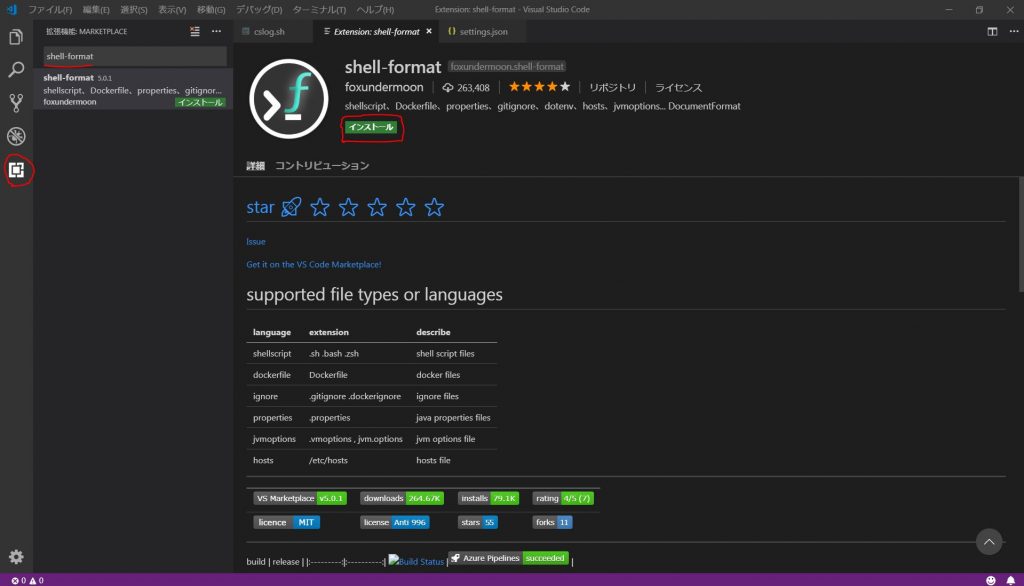
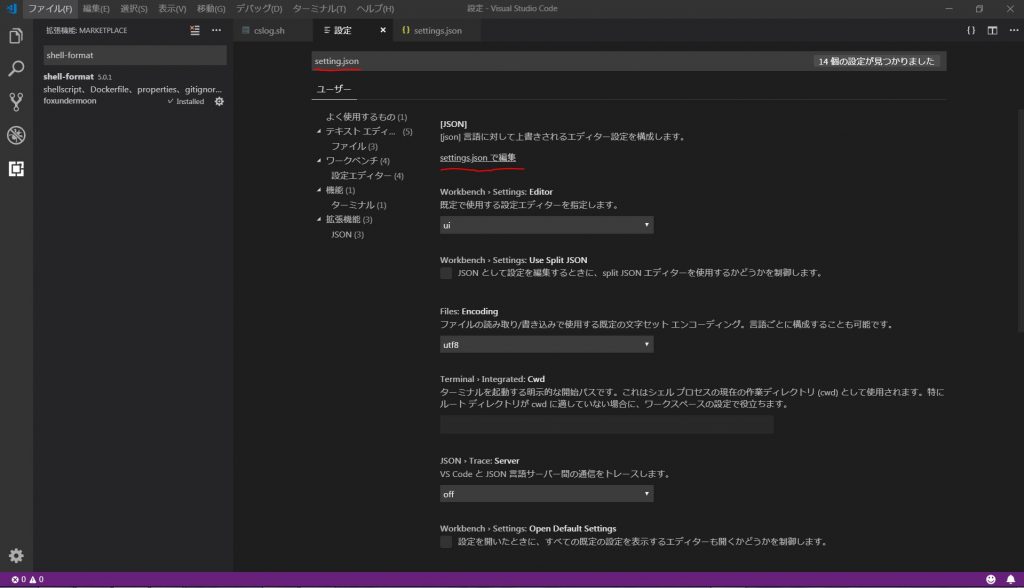
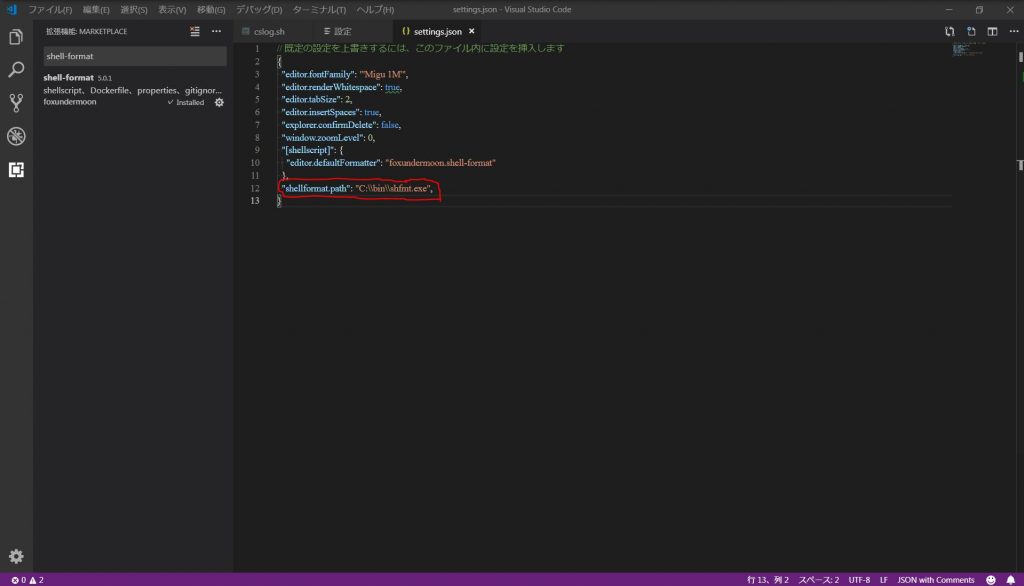
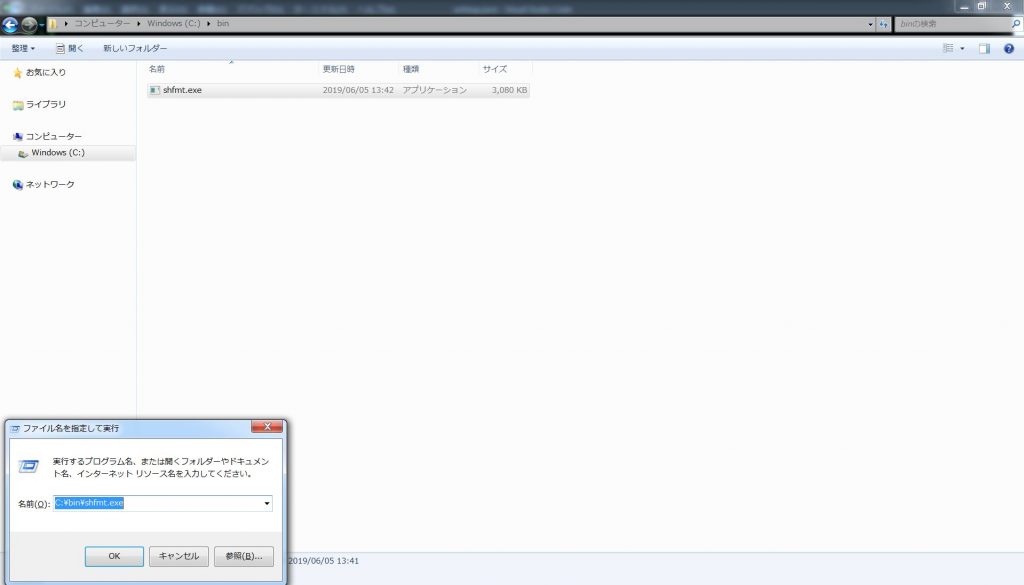
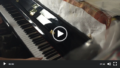
コメント