やはりbashとは色々と違うようだ
bashの場合
echo $SHELL /bin/bash bash --version GNU bash, version 4.1.2(1)-release (x86_64-redhat-linux-gnu) ls test*.py test1.py test2.py test3.py test4.py ls test[1-4].py test1.py test2.py test3.py test4.py
fishの場合
echo $SHELL /usr/bin/fish fish --version fish, version 2.7.1 ls test*.py test1.py test2.py test3.py test4.py ls test[1-4].py ls: cannot access 'test[1-4].py': No such file or directory
Wildcards
If a star (*) or a question mark (?) is present in the parameter, fish attempts to match the given parameter to any files in such a way that:
?can match any single character except ‘/’.*can match any string of characters not containing ‘/’. This includes matching an empty string.**matches any string of characters. This includes matching an empty string. The matched string may include the/character; that is, it recurses into subdirectories. Note that augmenting this wildcard with other strings will not match files in the current working directory ($PWD) if you separate the strings with a slash (“/”). This is unlike other shells such as zsh. For example,**\/*.fishin zsh will match.fishfiles in the PWD but in fish will only match such files in a subdirectory. In fish you should type***.fishto match files in the PWD as well as subdirectories.
cf. Glob matching (wildcards) in fish shell not matching bash behavior
https://stackoverflow.com/questions/28838665/glob-matching-wildcards-in-fish-shell-not-matching-bash-behavior
cf. fish: Documentation
https://fishshell.com/docs/current/index.html
cf. Linux【ワイルドカードと正規表現】の違い, 展開の動作 ~ls, grep, findでの具体例の解説~
https://milestone-of-se.nesuke.com/sv-basic/linux-basic/wildcard-regular-expression


コメント