Q: what’s Hubot ?
A: SlackやTwitterなどさまざまなプラットフォームに対応するボット作成ツール「Hubot」
Hubot インストール
# Botの作成(Web) https://.slack.com/apps/ -hubot?next_id=0 https:// .slack.com/services/ # パッケージのインストール npm list -g yo generator-hubot npm install -g yo generator-hubot # Botの作成(Local) cd mkdir -p ~/botest cd ~/botest/ yo hubot --owner= --name=" " --description=" " --adapter=slack # Gitリポジトリの作成(必要であれば) # git init # git add . # git commit -m "Initial commit" # アダプター:none でとりあえず動かしてみる botest> botest ping botest> PONG botest> botest help ... # アダプター:hubotで動かしてみる # ※先ほどのようにコマンドを受け付ける訳ではないので、Slackで動作確認すること HUBOT_SLACK_TOKEN= bin/hubot --adapter slack ping # ダイレクトメッセージで @botest ping # チャンネルで # サンプルスクリプト作成 echo "echo 'Hello World'" > scripts/hello.sh chmod 755 scripts/hello.sh # コントローラー作成 vim scripts/controller.js # 再度実行 HUBOT_SLACK_TOKEN= bin/hubot --adapter slack hello # ダイレクトメッセージで @hello # チャンネルで # デーモン化 /etc/systemd/system/ にユニットを作成 sudo vim /etc/systemd/system/botest.service # ================================================== [Unit] Description = botest [Service] Type = simple Restart = always WorkingDirectory = /home/cloud/botest/ ExecStart = /bin/sh bin/hubot ExecStop = /bin/kill $MAINPID ExecReload = /bin/kill -HUP $MAINPID [Install] WantedBy = multi-user.target # ================================================== sudo systemctl daemon-reload sudo systemctl status botest sudo systemctl start botest sudo systemctl enable botest sudo systemctl is-enabled botest.service

コメント